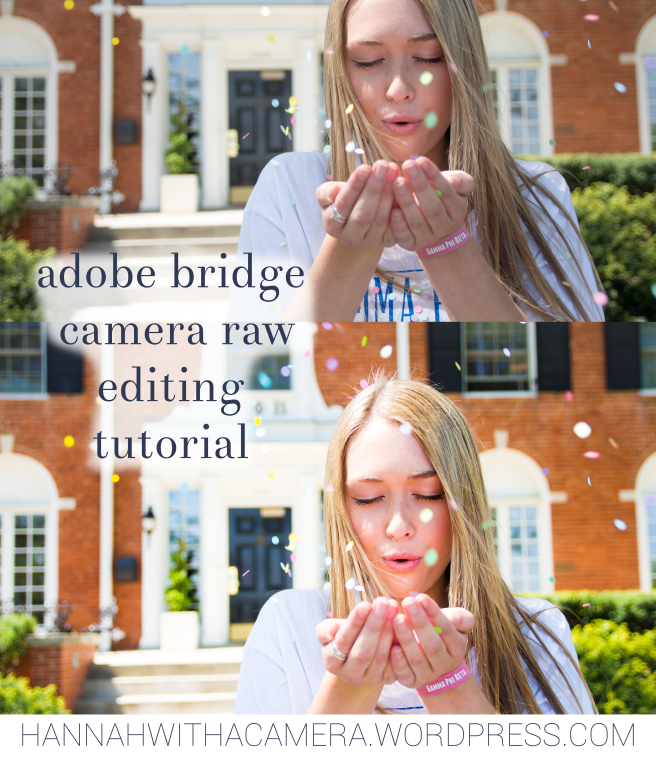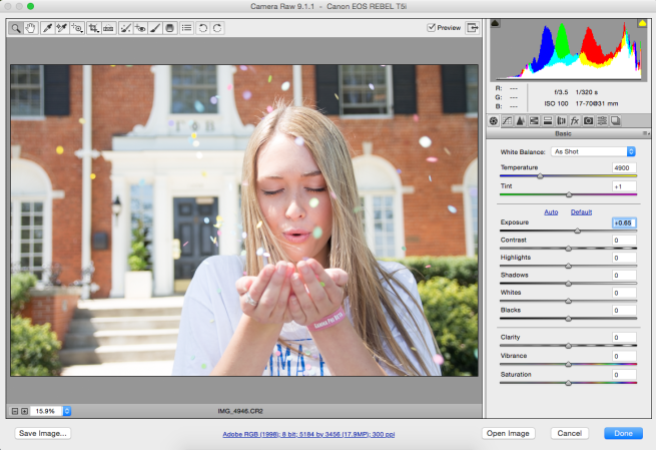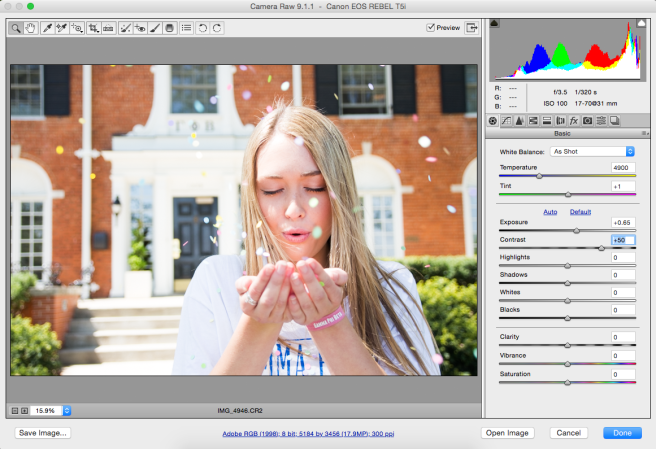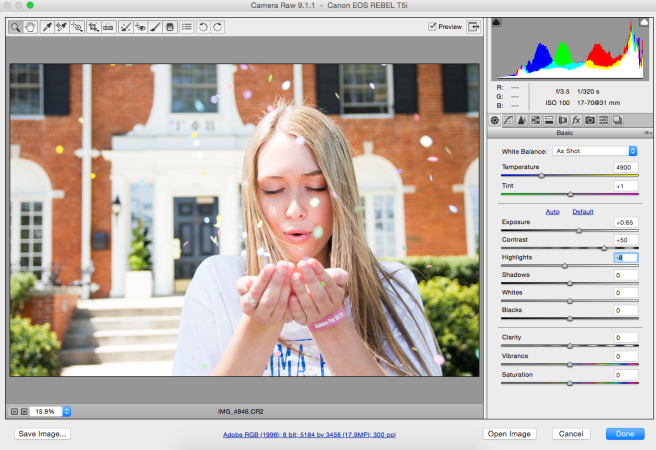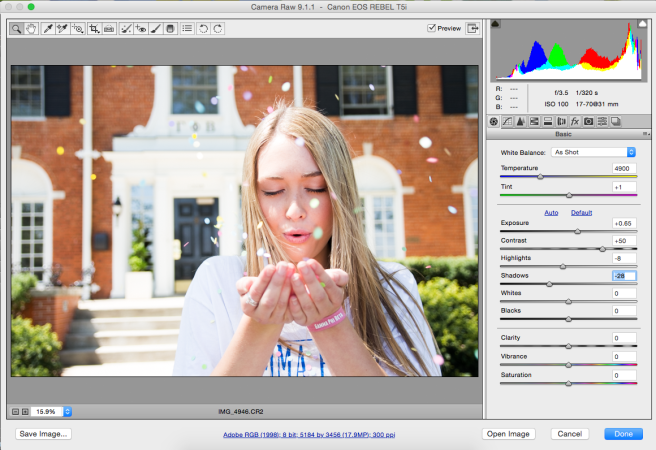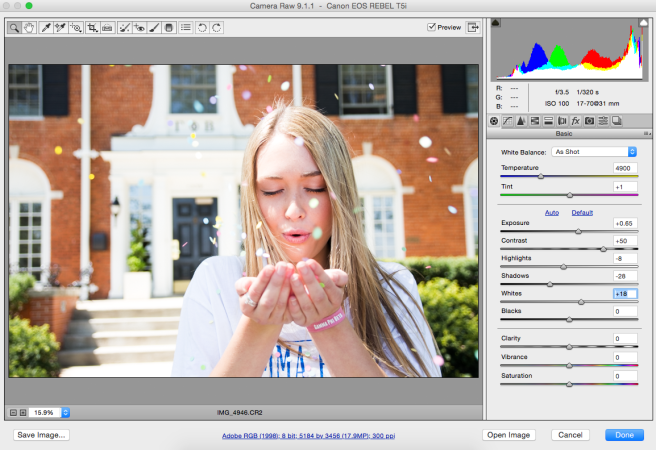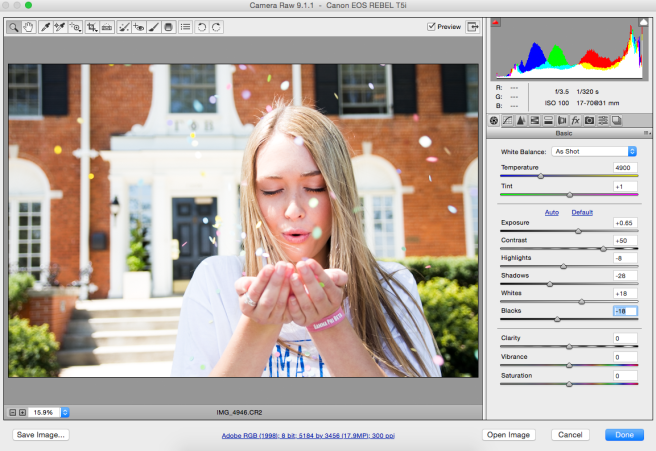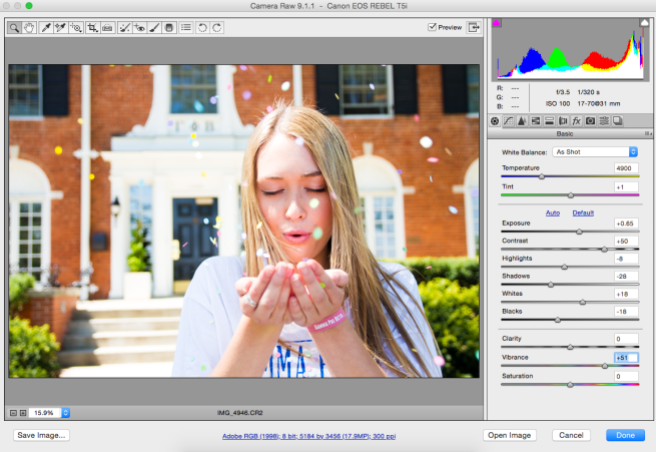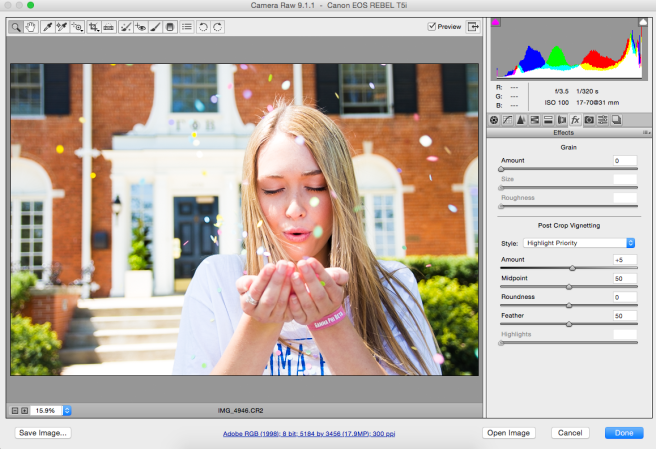Today I’m sharing an interview with Andrew Kuttler, a designer and photographer with over 66k followers on Instagram. He actually went to my college, the University of Kansas (rock chalk!), so this was the perfect opportunity to interview him.

What’s your favorite thing about Instagram?
As a designer, I love being able to share and curate a visual story. Instagram is the perfect platform to get yourself out there and show off your work. I look at it as a mini-portfolio.
What do you take your photos with?
I mainly shoot with my Ricoh GR for personal work. For Boomerangs and still videos I use my iPhone!

What three words would you use to describe your style on Instagram?
Colorful. Graphic. Surreal.
Who are three people on Instagram that you admire?
This changes all the time! So many talented photographers and designers are sharing their work on Instagram. Right now, I’m super inspired by…
@tashalakoz (Tasha Alakoz)
@chriscreature (Christopher Hainey)
@drcuerda (Daniel Rueda)
Where do you find your inspiration to take photos?
I’m a sucker for research and planning ahead. A lot of the locations I use for personal and client work are hours away, sometimes even a plane ride, so it’s important to put in the time to make sure you have a strong concept. I love hanging out at bookstores and going through photo books and magazines—they always provide great inspiration.
What was the most important thing you learned in college?
Be open! And that design can have many different applications. You never know where your path will lead and KU gave me an incredible foundation.
When did you first start collaborating with brands solely through Instagram?
3 years ago! I had been working at various ad agencies around Los Angeles and was really craving more creative freedom. A big brand reached out to me and after pulling out the project with them, I felt the confidence to go out and take a leap on my own.
What is your favorite brand collaboration that you’ve done so far?
I love clients that take me to new locations—I feel the most inspired and come alive creatively when I’m in some place that I’ve never been. I think working with Pixar at their campus in San Francisco for The Good Dinosaur and Inside Out was a big moment for me. I was surrounded by people doing the most amazing things and I’ll never forget the experience.
Thanks to Andrew for talking with me!
xo, Hannah