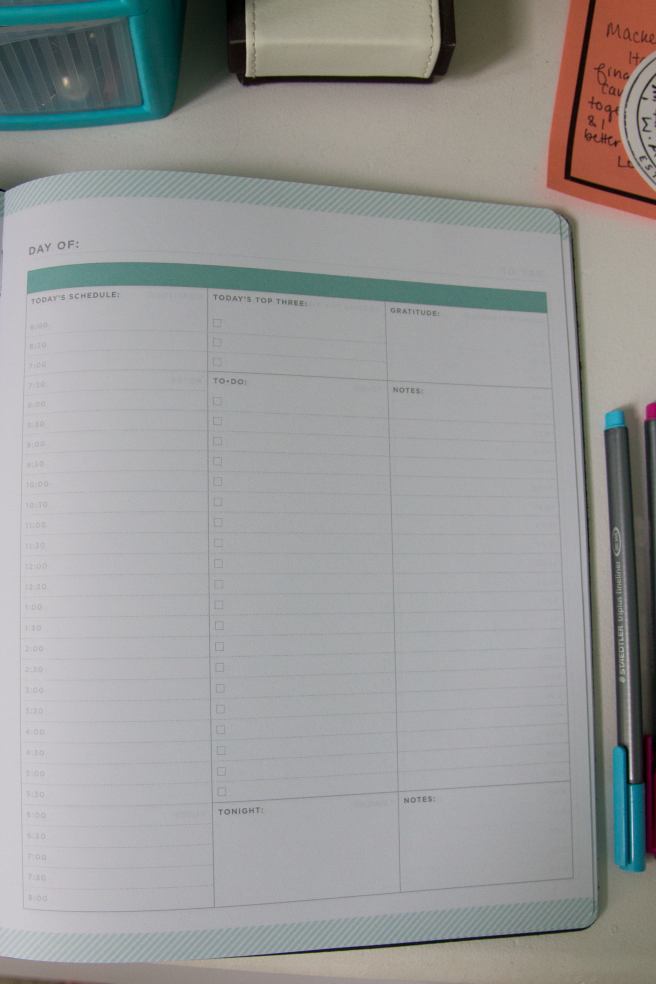Hi everyone! I haven’t done in a college post in a while, but I’ve just recently discovered two college apps that every student should have. Let me know if you’ve heard of Pocket Points or MyStudyLife before–I hadn’t!

Pocket Points
College is expensive, and even if you’re not paying for your own education, you probably still have to pay for your own food. That’s why the app Pocket Points should be every college student’s new best friend.

Whenever you’re on campus, all you have to do is turn on your phone’s GPS and not use your phone. I use this in class all the time and it definitely reduces the temptation to check your phone for new messages or scroll through social media. For every 25 minutes or so that you’re not using your phone, you get a point. These points then add up to be used as discounts around your town or online.

Personally, I prefer the local discounts because there are so many options for food that actually have really good deals. A free appetizer or half off an entree never hurts! (I think I’ve gotten my last four half subs at Which Wich free because of this…) Look here to see if your school uses the app and you can get 10 free points by using the code vSS8M.
MyStudy Life
The second app that I just discovered is MyStudyLife. I use a planner more as a to-do list than anything, so if you’re the kind of person that needs to stay organized like me but can’t deal with paper, this is the app for you. This is essentially a digital planner made just for classes that makes organization so easy. (Bonus: It’s 100% free!)

You can put it all your assignments, reminders, tests, etc at once and easily add notes to each task. I do wish that there was an option for sub-tasks because I have a lot of projects instead of individual assignments, but to fix that I just put every single small task as a separate one. You can track how far along you are by adjusting the percentage, which I find helpful when looking at my assignments for the week all at once. Seeing that I’m already 60% done and 30% done for two separate assignments makes me feel like it’s not just a massive workload sitting in front of me!

What’s your favorite college app to use?
xo, Hannah